AWS Cognito Sign Up with Node.js
AWS Cognito Sign Up
Hope you have already set up the Node.JS environment on your system and exist Express.js project (opens in a new tab) and the AWS Cognito on AWS side, if didn't set up the AWS Cognito, then use the following tutorial to AWS Cognito setup. Also, you can download the full codebase (opens in a new tab) here if you are interested in this AWS Cognito Sign Up.
Set Cognito environment variables
Then we will use these environment variables in the Node project.
- Add these environment variables to .env and example.env (opens in a new tab) files
AWS_COGNITO_REGION=
AWS_COGNITO_USER_POOL_ID=
AWS_COGNITO_CLIENT_ID=
AWS_COGNITO_IDENTITY_POOL_ID= AWS_COGNITO_REGION=ca-central-1
AWS_COGNITO_USER_POOL_ID=ca-central-1_oOXMEFtX3
AWS_COGNITO_CLIENT_ID=54ado14mc8n0cmnm5s70vsis63
AWS_COGNITO_IDENTITY_POOL_ID=ca-central-1:18ec2ec3-9e0a-474c-9d82-eb811b028e83Add a Sign Up Route in the Node.js Project
- Add /api/auth/signup (opens in a new tab) route in existing your node.js project, if don't use validateSignupRequest (opens in a new tab) middleware, then you can remove the
verifySignUpmiddleware.
import controller from '../controllers/auth.controller';
import validateSignupRequest from '../middleware/validateSignupRequest';
export default (app) => {
app.post('/api/auth/signup', validateSignupRequest, controller.signup);
};Add a Sign Up Function in the auth controller.
- Add a Sign Up Function (opens in a new tab) in the controller.
// User Signup
import CognitoIdentity from '../services/cognito';
const CognitoIdentityService = CognitoIdentity();
const signup = async (req, res) => {
// Signup logic here
// ...
const { email, password, givenname, familyname } = req.body;
const cognitoParams = {
username: email,
password,
givenname,
familyname,
};
try {
const cognitoUser = await new Promise((resolve, reject) => {
CognitoIdentityService.signup(cognitoParams, (err, user) => {
if (err) {
reject(err);
} else {
resolve(user);
}
});
});
res.status(200).send({
success: true,
message: 'User registered successfully',
user: cognitoUser,
});
} catch (error) {
res.status(400).send({ success: false, message: error.message, error });
}
};
export default {
signup,
};Add a Sign Up in the services.
And then we need to add the AWS Cognito user authentication service to the services folder. I will use the amazon-cognito-identity-js for the service. If you don't understand how to work the service, please check the service folder structure on my git repository (opens in a new tab).
import {
CognitoUserPool,
CognitoUserAttribute,
} from 'amazon-cognito-identity-js';
const attributes = (key, value) => ({
Name: key,
Value: value,
});
/**
* Signup user
*
* @param {poolData} poolData
* @param {{ username: string, password: string, givenname: string, familyname: string, }} body
* @param {*} callback
*/
const signup = (poolData, body, callback) => {
const userPool = new CognitoUserPool(poolData);
const { username, password, givenname, familyname } = body;
const attributesList = [
attributes('email', username),
attributes('given_name', givenname),
attributes('family_name', familyname),
];
const cognitoAttributeList = attributesList.map(
(element) => new CognitoUserAttribute(element),
);
userPool.signUp(
username,
password,
cognitoAttributeList,
null,
(err, res) => {
if (err) {
callback(err);
return;
}
const data = {
user_id: res.userSub,
email: res.username,
user_confirmed: res.userConfirmed,
};
callback(null, data);
},
);
};
export default signup;The Result in the Postman
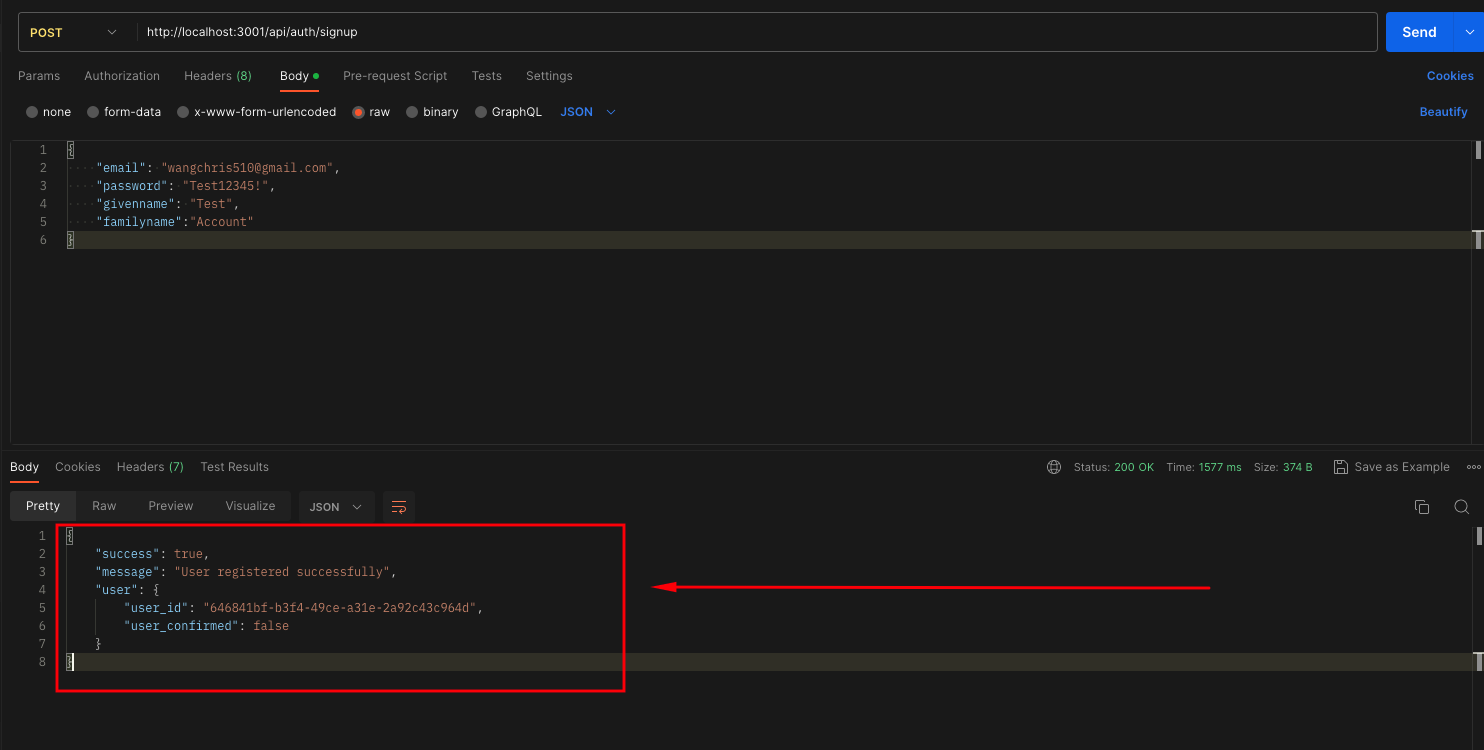
6 Digit OTP For Email Verification.
Then you will receive the 6 Digit OTP for email verification as shown below in the screenshot.

If you want you can customize your email messages. So when a user sign ups he will get an email to confirm his account. You can customize that message.
This is it for the signup scope now. We will take a look at signup email verification in the next article.
References
https://github.com/itwebtiger/express-amazon-cognito/tree/cognito-signup (opens in a new tab) https://docs.aws.amazon.com/cognito/latest/developerguide/cognito-user-pools-social-idp.html#cognito-user-pools-social-idp-step-1 (opens in a new tab)